
Silent Mouse – The Second Encounter |
By Hajma |
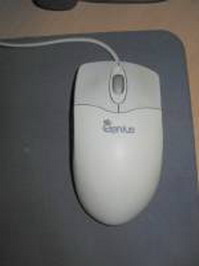 Having used my silenced rodent for nearly 1/2 year at home, I finally decided to get rid of the clicking noise at work too and here’s the how-to. I’m not going repeat reasons for silencing mice, if you want to do it, you probably know why. If you don’t know why, then just assume there are people who hate the clicking sound. |
 Equipment needed: A Genius Netscroll+ mouse – my original object of experimentation, or other type, such as my Dell scroll mouse (seems to be a Logitech). (these two have been proven to work) cross-point screwdriver |
|
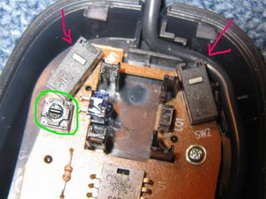 |
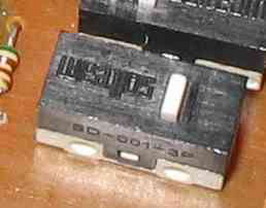 Take a look at the switches, they must look more or less like this one: My method is only possible with this type of switch, if you see other type in your mouse you’ll probably have to invent something else. This is the case of middle button of Dell mouse (green circle above). 2. Take notes on the position of white switch buttons. This step is probably unnecessary, as this seems to be always marked on the pcb’s. 3. Carefully solder out the two outer switches. In my first attempt I silenced also the middle switch, which turned to be a bad solution. The switch became too sensitive and could be triggered by mere scrolling. I use the middle button rarely, so I left it noisy in the end; but if you do use the middle button often and therefore wish to hush it too, try it, you have been warned. |
 4. Open the switch by carefully lifting the legs (perhaps there’s better word for it) on its sides. It’s wiser to put the switch upside down beforehand, so that the tiny white plastic button won’t fall out. |
|
|
|
5. Turn the switch cover by 180 degrees and join it with base again.
What is the purpose? This way the point where the button touches the spring is shifted and somehow the spring now moves gradually rather than at once. The switch lids of the Dell mouse were a bit different, there wasn’t enough room to fit the switch after rotation, so I had to make more space with hot solder gun.
 6. Solder the switches back to the PCB. They have to be in the same position as in point 2 – if the button was in front, it has to be in front again… 7. In case where only two pins are connected to the circuit (Genius), the pins of the switches are now reversed. To fix it, just connect the outer pins with a piece of wire. (note that this is an old photo, the middle button is no longer silenced and there’s no wire there now) |
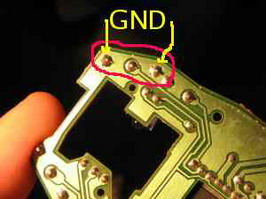
With other type of mouse double check the schematics on how the pins are used. 8. Reassemble the mouse and enjoy. You can check recorded sound of clicking before and after. FYI, the sounds are of the Genius mouse, but trust me, the other one is dead silent too, I was just too lazy to record it. Side notes: |
You must be logged in to post a comment.
Help us continue our work with a donation
18 queries. 0.253 seconds
November 15th, 2005 at 12:56
Hi
I have the first silent mouse attached to my laptop. Production versions will be available soon, watch out for www silentmouse.co.uk for details
Nick
December 6th, 2005 at 20:49
ive tried ur site nick, non existant, desperate for a silent mouse, thus cant wait to try this techniqye oin an old mouse from school.
Gheesh this sucks… ty for the invention if u can call it that. x
May 1st, 2006 at 15:34
Well… I’ll show you guys my way to do this.
Just open the switche, then carefully use a small plier to bend a little bit the head of the ‘L’ pin, reducing the space between the lower pin.
Its always works 4 me. bye guys.
August 22nd, 2006 at 11:25
atila is a genius, been trying for years to find an easy fix, thank you so much
October 3rd, 2006 at 14:04
Silent mouse now available – at last, and it really does work – http://www.silentmouse.co.uk
October 24th, 2006 at 20:08
├ā┬üTILA!!!! Are you from Brazil????
Dica maravilhosa!!!! Resolveu meu problema!!!
Eu ja estava quase comprando o Thanko Silent Mouse. E pelo que v├ā┬Ł tem muita gente insatisfeita.
Obrigado!!!
leocsilva@gmail.com
January 12th, 2008 at 14:11
close, but here’s a better way to do it:
take the cap off the button
take a tiny piece of blu tack (putty stuff for sticking up posters) and stuff it underneath the curve under the copper spring
use a sharp object to flatten / spread it out
try different amounts of blu tack to get total silence and a clickey feel!
February 8th, 2008 at 20:13
Rich, that worked. Now my Mouse is absolutely noiseless, what is maybe a bit too much. But i can clikc arround at night and dont have to care for other people, because my mouse was so loud.
April 18th, 2008 at 6:20
Man, why didn’t I read ATILA’s reply before …. @ Chris J. Can’t you place that reply about bending the pin also in the
artile as an alternative solution?
I was looking for an old mouse to experiment with, but because I didn’t find any, I just took my Microsoft Optical intellimouse 1.1a.
I didn’t have to do any soldering. After I removed the printplate I could simply remove the caps from clickers. I had to modify
the caps a little bit so they would fit after I turned them.
Then the problem occured …. After the caps were moved, when I clicked the mousebutton, it was just pressing next to the trigger.
VERY FRUSTRATING ¤śĆ
I fixed it by glueing 2 small plates at the bottom of the mousebuttons. Now I have my silent mouse ¤śĆ
But I think ATILA’s tweak would have worked out better for me with lesser effort ¤śē
Now I just need to convince my colleagues to fix their mouses too ¤śĆ
Kind regards,
Wim
April 18th, 2008 at 6:24
Hmmm,
I should also try Rich’ method, but I ran out of mouses ¤śĆ
October 24th, 2008 at 14:35
This is truly awesome! I just pulled the metal clicky rod out of my mouse’s scroll wheel and killed ALL scrolling noise! Following advice from Chris (and Atila), I simply popped the switch caps off (one side with a razor blade and twist-wiggled the other side off). Then there are three main metal posts. Adjusting the distance between the middle post and the non-L-shaped post, I was able to dial in exactly the right amount of click by depressing the leaf where the cap-button would normally push. The loudest sound out of mouse now is the sliding-on-the-table sound I’ll have to get used to using a more delicate touch now. Total time BTW: 10 minutes (having never opened a mouse).
I’ll have to get used to using a more delicate touch now. Total time BTW: 10 minutes (having never opened a mouse).
April 22nd, 2009 at 18:40
I have waitted this for a long time , mate!
July 20th, 2009 at 9:11
I used the blue tack method on this mouse http://www.argos.co.uk/static/Product/partNumber/6756176/Trail/searchtext%3EMOUSE.htm at first the click was so loud and i had previously had a very silent one that i had modded in a very complicated way. Thanks its just the keyboard that noisy now, but i can live with that
August 15th, 2010 at 23:51
I tried ATILA’s tweak and it worked… heh… damn well. I silenced my roommate’s mouse. (FarmTown addict, driving me BATSHIT with the fishclicking….) She’s slightly put off by the total lack of sensation and sound out of the thing, says it will take getting used to, but gods is the silence divine…. *grins*