
 …but no way we’re gone in any sense. Status I managed to get myself a new job far far away from home and with working long hours and spending a lot of time on the road I really haven’t had that much time for my baby (Grynx that is) in the last month. It’s really unwillingly, I promise! There’s nothing better then to have crazy idea, realize it, publish it and reading your comments about it. Forum Some of you have notice that little G in the right hand side navigation. Most haven’t. That’s the link to our community, or forum if you’d rather call it that, where it’s a bit easier to discuss things then in the comments area on these pages. Visit community.Grynx.com Ongoing projects I have two project in the pipeline right now and we’ll have to see when I can complete these. One is a non-electric cool iPAQ accessories and the other is a interesting LED dingy (as everyone else are building LED things now) which based on some LED’s I bought HELP I don’t want Grynx to stagnate! We have between 80-120.000 unique visitors and we’re serving aroung 300-500.000 pages every month. Never though that when we started a year ago. I’d also like to say thanks to all the people keeping the discussions alive on Grynx.com. Especially the ones on the VoIP related pages as the Siemens Skype, Build your own chat cord, and Simple Skype VoIP analogue adapter. Thanks! Cheers, |
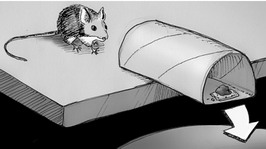
Link: How to catch a mouse |

micsaund writes:
|
 Winter depression occurs when the body is not exposed to enought light in a day. This is a known phenomena especially in regions on the top of the globe. To combat this there are special light boxes that you can buy and put next to your monitor that will expose you to extra light during half an hour a day, but now new research shows that blue light works better and that it’s more efficient in the early hours of the day. So as high power LED’s are a hot item right now let’s look at a DIY with these beutiful 3w Lumiled’s.
|
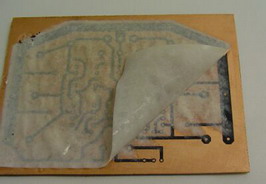 To make your own Printed Cuircuit Boards is something most people never do because it’s just way to many steps that need to be done before you have it ready. That thing with UV lights, rubbing symbols and special papers just puts me off. But here’s an easier way to do it. I’ve read about something similar to this before but this guy has really brought it down to an ‘easy’ level. To wrap it up: With your laser printer print your layout on semi glossy paper. Quickly cut out the etch and place it on the PCB. Iron on the paper for 5 minutes pressing hard. Soak the PCB with the paper in soapy water for 5 minutes. Remove paper and then etch as normal. |
 Wireless is cool, hot and it’s very practical! That’s why I built the bluetooth audio reciever for my car some time back. Another solution is to take a wireless headphone with a separate sender (like a traditional wireless headphone has) and build a (or a pair) wireless speaker which they’ll show you how to do over at Engadget. Link: How-To: Build Wireless Speakers from RF Headphones Another one that is kind of related to my project mentioned in the beginning would be to Turn an iPod into a wireless bluetooth remote… |
 Did you ever wonder what Mr. X is doing all that time behind his computer in the office? Thought of installing a keylogger but didn’t dare to as it might get detected as spyware? Then you should get a keylogger which plugs in between the keyboard and the computer. As it’s a piece of hardware that only listnens to the traffic from the keyboard it’s undetectable.
Ok, a device like that would be nice to buy for a mere $32 – but why not build one yourself? |
 You walk over the floor and something grabs you leg. You fall. That’s not that bad… But you also take your laptop with you down. That is bad! Excess cables is a problem that keeps on coming back to haunt you and we all have our solutions to solve it. I usually make a knot on the excess lenght of a cable or I’ll take a piece of velcro. Intruducing another solution: The Cable Bone. It’s simply a piece of plastic cut into the shape of a bone and both you, your wife and your dog will appreciate it.
The full instructions on how to build your own is over at instructables |
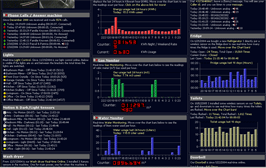 I had this idea some time ago to get a hole bunch of one-wire sensors and wire my house to measure everything that could be measured, but that’s a lot of wires so I never did it. Over at www.bwired.nl they made a reality of this and this is just something you gotta see if statistics over everything! turns you on. Some of the things logged and measured are the telephone calls (including recordings), motion sensors, energy consumption (gas and electricity), water consumption, lights on off. There are also a bunch of live webcams of the surroundings. Link: www.BWired.nl |
 Take one battery and connect a LED directly to it, add one magnet and wrap it together with some tape and you have a LED Throwie. Accoding to Graffiti Research Lab, that developed this, one of these units will keep on glowing for about a week and with a hole bunch of them you can run downtown and do some electronic graffiti. And yes – they did it and here is a video of it. What you see on the picture is a whole bunch of these throwies stuck together. After all – they’re magnetic. Read about them over at Instructables |
Help us continue our work with a donation
19 queries. 0.188 seconds