
Build a telephone call archiving system
|
By Christoffer Järnåker |
|
While working on the chat-cord project I saw this page which is about telephone circuits. What the chat-cord does is to power a regular phone and act as a audio interface between the phone and your computer. This is simply done with a transformer, a battery and a resistor. Even though you can design this device in many different ways, the benefit of this device is the transformer which will electrically isolate your phone from your computer. In short – it’s hard to break anything with this setup. If you want to build this but haven’t got a clue about what a chat-cord is or how to build one then have a look here. You’ll also find a lot of information about the transformers there. One day I was sitting and thinking, as I so often do, that if telephone circuits now are so easy to build then why not build a telephone recording device? Well, to start with I didn’t have another transformer laying around and I didn’t want to |
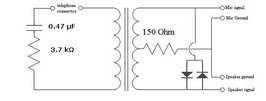 In the original schematics we only had a battery on the primary side, and here we have added a capacitor (to filter out the DC current) and a resistor (to lower the load on the telephone network). On the secondary side we’ve added two diodes. This is done as a protection as when the circuit is connected to the telephone network the ring signal generative a 90v AC signal. You don’t want that sent into your computer, so the two diodes will shortcut anything above 0.7v. It will not shortcut the sound as this is almost always below 0.7v. A word (or a lesson whatever you like) about diodes. A diode is a component that can only lead a current in one direction. If the current goes in the wrong direction then they will act like an open switch, not leading anything through. The problem, and in our case the benefit, is that a diode doesn’t start to work until the voltage is above 0.7v. So by connecting two diodes, one in each direction, they will do nothing when the signal is below 0.7v (sound) and they’ll shortcut if above 0.7v (ring signal). A word about the components. Don’t be to worried if you can’t find a capacitor and a resistor with exactly the same specifications. As long as they are about the same then it should work fine. So – 0.3 to 0.6 uF and 3 to 5 kohm |
|
Now comes the fun stuff – tapping! My chat-cord has two cables out, but as we’re only going to tap the phone we only want to connect one of them into the line in. If you would want this device to also play sounds back on the phone line, then you connect one to line in and the other to line out. As simple – and flexible – as that. Thanks to the capacitor and the extra resistor we put a very little load on the phone line. So the device itself becomes ‘invisible’, and as it’s permanently connected to the phone line it will not be heard coming on and off. I found this software called Atropos from CyTeG. The software is only $25 dollars for the one channel version, and there’s also 2 4 and 16 channel versions available. It has a LAN monitor version and a web monitor version, not something I’m going to use but still. The software is quiet straight forward. It listens to the channels and when the noise goes above the defined noise level then it’ll record the sound to a file. Simple as that. So when someone calls me what it actually records are first a set of DTMF tones for the caller id, then the ring tone (the shortcutted 90v AC signal which is not 0.7v AC) and then later on) the phone conversation. |
Here’s a sample on an incoming call: Atropos – 2005.10.21 10h09m09s – Ch=01.mp3.WAV
You must be logged in to post a comment.
Help us continue our work with a donation
18 queries. 0.220 seconds
October 26th, 2005 at 10:22
HOW TO – Build a telephone archiver tapping device
By using an old laptop, a home made chat-cord and some parts from an old telephone you can build a telephone tapping device. Add Atropos to the mix and you have yourself an telephone call archiving system that will save all incoming and outgoing calls….
October 26th, 2005 at 19:22
I know in at least some states (in the US), as long as one party is aware the phone conversation is being recorded (i.e. you), it is perfectly legal.
November 11th, 2005 at 16:37
Very nice site. Please keep updating it.
November 18th, 2005 at 11:19
This is a great idea, your a total genius. I cant wait to try it.
November 18th, 2005 at 17:00
Your site is exactly the kind of sites which make the net surfing so fun.
December 21st, 2005 at 9:44
I have been able to build the project.
He seems to work but when I try to he use with a softphone on the telephone from the other departs hear a very annoying rustle above all when he are not spoken.
is it normal? how could he resolve?
I have found un transformator in a old telephone.
December 21st, 2005 at 22:04
is it normal that does my taking work is it like microphone that speaker?
The signal input and output in the same jack.
March 7th, 2006 at 8:53
If you plug a tapping device on your phone and the light is red, does that mean it is being tapped, or does green? Isn’t it against the law, so could the police or sherrif’s dept. tap it without your knowledge?
August 7th, 2006 at 15:20
I am in Mexico (anything goes) and would like to use the phone tap device on some ill-mannered family.
Can you please help me with how to go about this?
Thanks,
MS
September 2nd, 2006 at 18:08
With this setup would hitting record on any sound program that is pointed at the line in work?
Thanks
December 3rd, 2006 at 0:50
crap
March 5th, 2007 at 12:19
kool,that’s it!!! this is crap isnt dhiraj…..